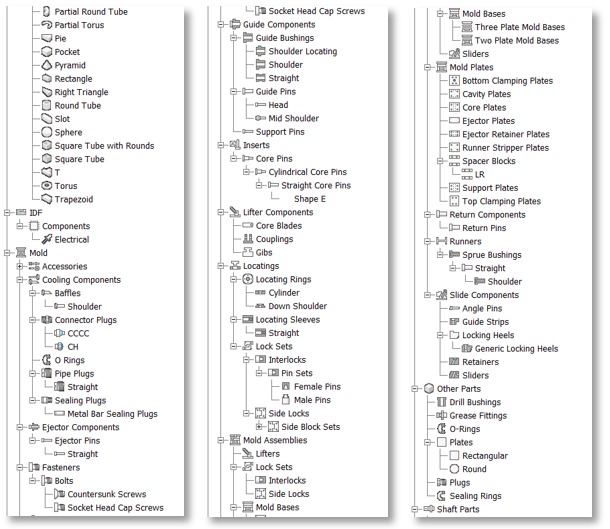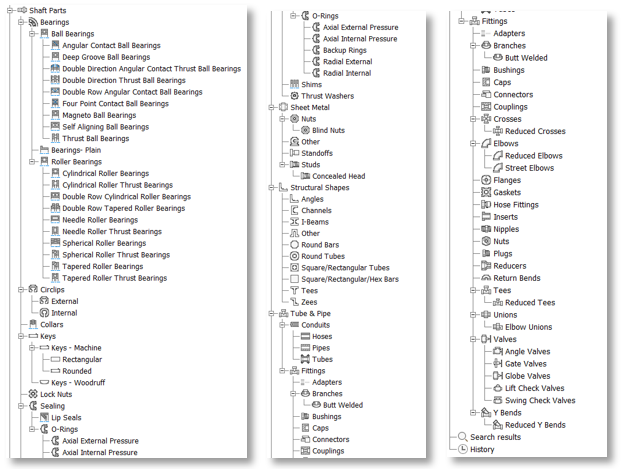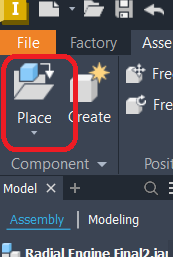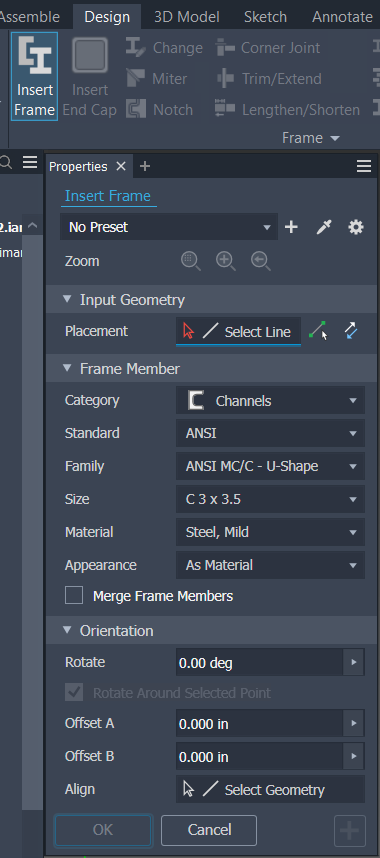Inventor’s Content Center - Are you using it? Correctly?
Over the years I’ve seen a lot of things that make me shake my head in disbelief. One of those items in the CAD world is the use (or lack of use) of Inventor’s Content Center (CC).
What is Content Center? The Content Center is Autodesk Inventor's standard parts library, typically containing pre-created, standard parts.
While performing an install, you’ll come to the step where you are asked if you want to install Content Center libraries. It’s a real mixed bag as far as the replies and actions. I’ve seen anything from installing every item to only a few. While others have stated “we have our own fastener library, we don’t need another one”, or “We don’t use fasteners, so no need for Content Center” being the most common reply.
Content Center is much more than just fasteners. Some places are amazed at the contents within these libraries.
Yes, the fasteners in CC are the most commonly used items, but if you think CC is just fasteners, boy oh boy are you missing out on the plethora of content available. According to the Autodesk Knowledge Network, CC includes over 750,000 standard components as of 11/13/22.
In CC, besides fasteners, you have access to:
· Structural Shapes - Angles, I-Beams, Channels, etc.
· Tube & Pipe - Hoses, pipes, tubes, flanges, elbows, etc.
· Sheet Metal - Nuts, studs, etc.
· Shaft parts - Collars, Keys, lock nuts, shims, etc.
· Drill Bushings, Grease fittings, Plugs, O-Rings, etc.
· Mold Design - Cooling, ejector, Inserts, Mold components, etc.
· Features - Parallelograms, Torus, Slots, Sphere, etc.
· Cable & Harness - Wires/cables, Connectors, etc.
Notice all the types of components provided for you:
And on top of all that, you have the choice of numerous industry standards of not only ANSI/ASME, but ISO, DIN, JIS, etc. as well as in Inch or Metric sizes.
I’ll give everyone a moment to pause and think about how many CC files you actually had to create from scratch because you didn’t know the part was already available or not loaded. I know there are a few of you out there.
In most cases, when they did install CC, they installed ALL the different industry standard versions, even when they only use ANSI/AMSE. Do you really need all 750,000 components in all the different variations? If you only use ANSI/ASME why load the ISO, DIN, JIS, etc? This only makes the listings very painful to navigate for the user (see the screenshot below). This also lends itself to the error of the wrong item being used or ordered.
When building an assembly, the Assemble tab has a “Place” command with a menu pull-down. On that pull-down, you’ll see the option of “Place from Content Center” along with the other Place options:
If you use Design Accelerator in Inventor, you know how valuable the CC library is. These are the components Design Accelerator uses. I’ll blog about how to use Design Accelerator soon.
Consider this example: If you’re designing a frame, do you manually draw up the profile of say, the Channel beam and then extrude it? If so, why? CC already has the true profile created for you and it’s to industry standard, is your rendition of the channel up to code? Are you sure? Chances are, it’s not.
The library components in CC are all made to industry standards.
Why reinvent the wheel? Use the tools you have available. You all heard the saying, “work smarter, not harder”. This is a perfect example. I have literally seen, on numerous occasions where users have actually modeled a fastener, threads, and all (mind you, threads are not the easiest feature to model and I’d estimate 100% of those fasteners I saw created were wrong).
Check your Content Center library.
Do you have just fasteners?
Do you have the CC files you need to perform your job?
Do you have way more than you need?
Hit up your CAD Administrator and have them add in the CC files you need and remove all the extra files your company does not use. You can always add them later when you need them. If you’re company uses ANSI/ASME, why load the JIS or DIN components? If you only use Inch, why install the metric versions? If your company does zero injection mold design…..you see where this is going. A clean and organized library is far easier & faster to navigate.
Did you know you can also add your own custom components to the CC library or even modify the listings of specific components?